The year is 2019. A woman sits down at the end of her work day to write. She draws from her knowledge and experiences to write a short essay, then presses the publish button and moves on.
That woman was Heather Cox Richardson, a history professor at Boston College. Her essays covered the political news of the day in flat, neutral prose, drawing comparisons between current events and important moments from American history. The essays, first posted on Facebook, were eventually moved to Substack, a buzzy publishing startup.
Then things took off.
By the fall of 2020, Richardson’s Substack newsletter Letters From an American had over a million email subscribers, transforming the history professor into one of the most successful independent journalists in the world.
Richardson’s success shows us that our own personal media empire might be closer than we think. This is thanks to the power and scalability of a tool like Substack.
In this post, we’ll go through everything you need to know about the newsletter platform and how it works.
Table of Contents (Jump Links)
What Is Substack?
Substack is a San Francisco-based tech company founded in 2017. The blogging platform offers a way to publish content in a way that requires no prior knowledge of email technology. With its subscription model, Substack claims journalists and thinkers can distribute their work more independently.
The writer success stories are compelling:
- Casey Newton’s wildly popular Platformer, one of the best paid newsletters on tech, had exclusive insider scoops you can’t find anywhere else—most recently a day-by-day update of the inner workings of Twitter as Elon Musk took over. (2024 update: After Substack's neo-Nazi scandal in December 2023, Platformer left Substack.)
- New Zealand journalist David Farrier writes Webworm, bringing the documentarian’s knack for rabbit holes to a wonderful new format.
- When food and beverage writer Alicia Kennedy accidentally enabled the paid newsletter button on Substack last year, she soon had 400 paying readers, according to an interview with Digiday.
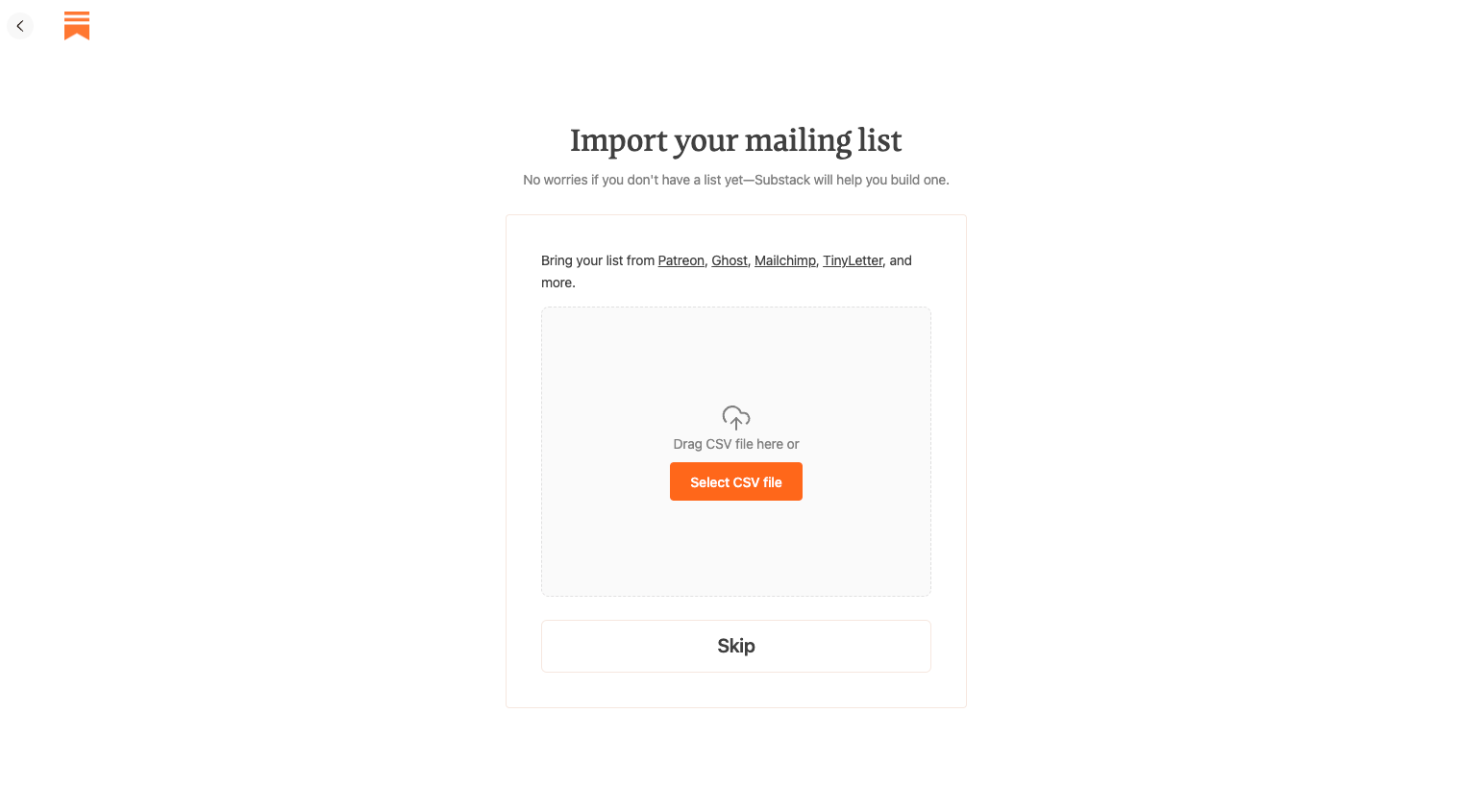
If you already have an email list, you'll have the option to import it when you create your Substack.
For many professional and semi-professional writers, Substack offers an escape from traditional media and a way to make more money, particularly if you have a large following of paid subscribers.
As such, the platform is wildly popular. The top ten publishers on Substack collectively have hundreds of thousands of paying subscribers, whose dues add up to millions in annualized revenue, and some have left or right bias.
But subscription revenue is tougher than it looks. And compared to other email service providers, Substack falls short on the features side. Here are some takeaways to know.
Key Takeaways
- Substack lets anyone start a newsletter for free, and gives users the option to paywall some or all of their newsletter content through subscriptions.
- You can grow a free newsletter, or use your Substack to introduce subscription fees for your premium content.
- However, seasoned newsletter writers know that the money on Substack isn’t all it’s cracked up to be.
- Substack makes money by taking a 10% commission on subscription revenue. The rest is passed to the creator, after processing fees.
- You can use the platform for personal writing or news, and send digital newsletters directly to a reader’s dedicated inbox. There are also tools for podcasts and private group chat broadcasts.
- The Substack app is silky smooth, and the addition of Substack Notes in 2023 added a solution for short form content.
- The founders’ position on content moderation has courted several controversies.
- For some content creators, Substack is not the right pick. For others, it'll fit like a glove.

Limited-Time Offer: ‘Pitching Publications 101’ Workshop
Get the ‘Pitching Publications 101’ Workshop and two other resources as part of the Camp Wordsmith® Sneak Peek Bundle, a small-bite preview of my company's flagship publishing program. Offer expires one hour from reveal.
How Substack Attracts Paying Subscribers
In a webinar for Harvard Business School, Substack CEO Chris Best said he wants Substack to “shift how we experience culture on the internet.”
Substack's value proposition is that you can build a media empire in minutes. Newsletter subscribers have long been considered the most valuable online audience, despite all the buzz you hear about social media.
Author's Note:Email newsletter subscribers are considered the most valuable audience in marketing. Multiple studies have shown subscribers have higher purchase intent and engagement rates.
You can set up a custom domain Substack, pointing to a domain of your choice rather than substack.com. This can give your Substack blog a website-like feel, while still also growing a subscriber list.
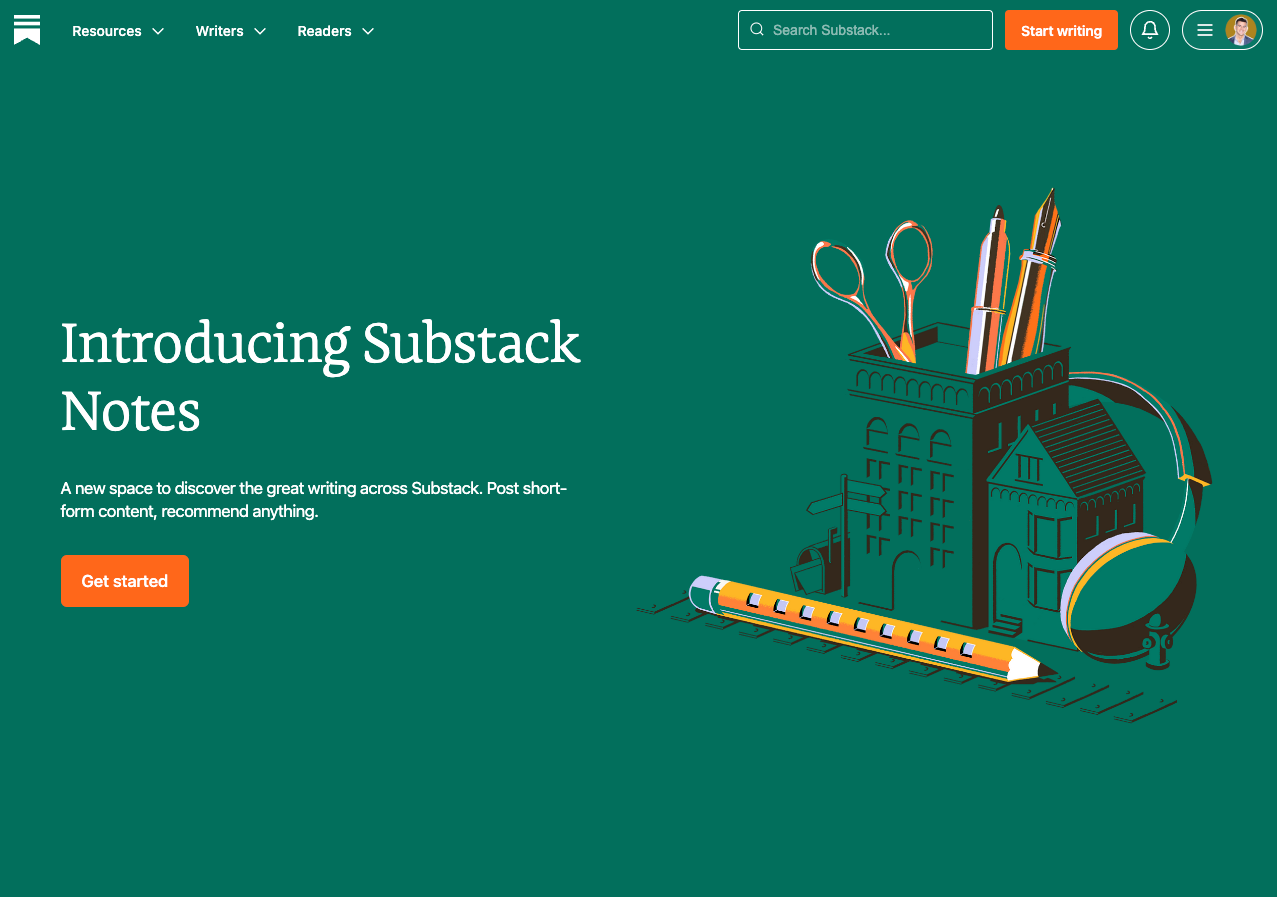
Substack Notes is a new feature the company rolled out in April 2023.
Traditional media industry juggernauts like The New York Times and Vanity Fair risk disruption by Substack. Journalists want the ability to post to their community immediately, and many want to escape content farms.
Like YouTube videos, well-designed Instagrams, or entertaining TikTok accounts, quality Substack publications can help attract and gather like-minded groups of people.
🔗 Related: How to Pitch the Media in 2023: 70+ Outlet How-Tos
The software company also has the Substack Defender program, a legal support program that helps with legal reviews and issuing cease-and-desist letters in the event of plagiarism.
Substack Review: The Pros and Cons
Like most leading software platforms, Substack has its pros and cons. Here are some of the reasons it may or not be a fit for your content creation efforts.
Pros
Getting Started Is Really Easy
Substack is very simple to set up, and it offers a way for writers, journalists, and creators to establish a digital footprint without needing a website. You can be a user, a creator, or both.
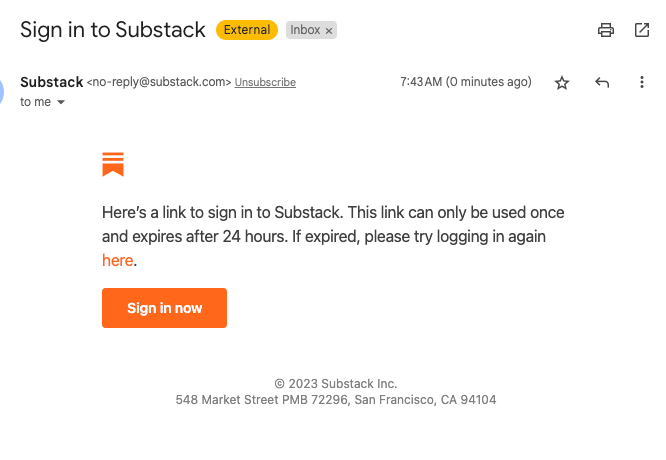
Substack offers passwordless login functionality.
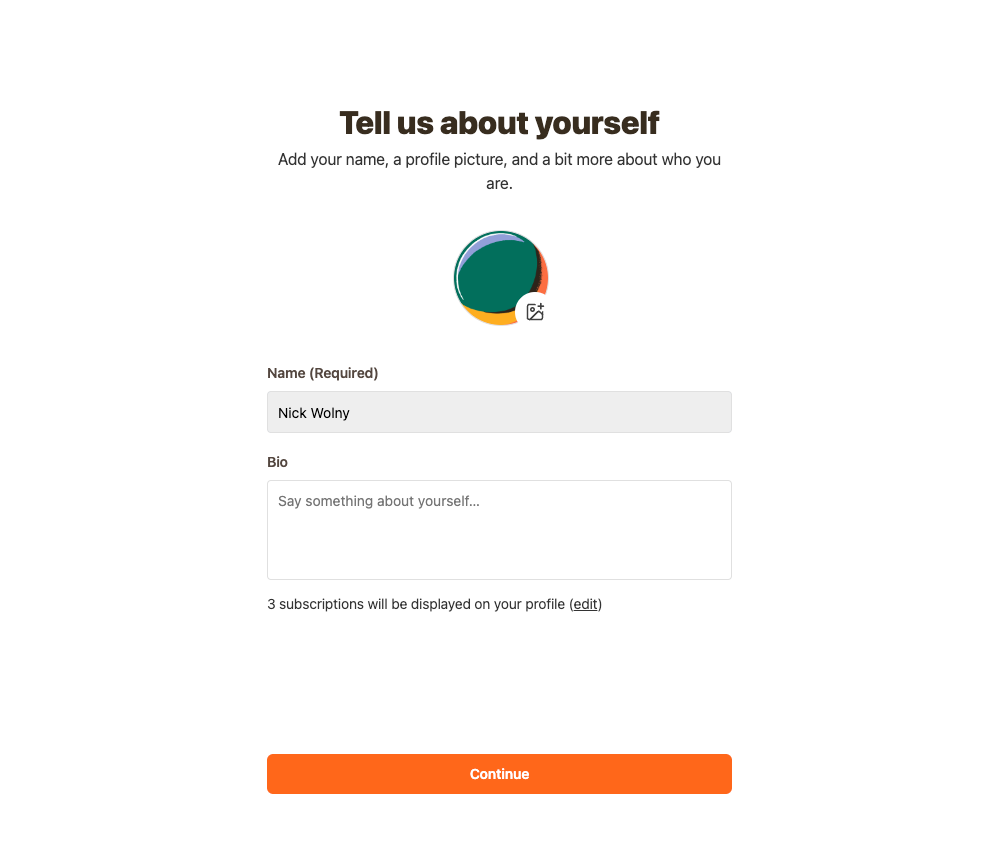
Signup screens are guided -- share as much or as little as you want.
You Can Create Unlimited Publications
On Substack, you can categorize your posts into publications. There's no limit to how many publications you can create, although you won't want to bite off more than you can chew.
This publication functionality works whether you're trying to build a micro media empire or just a space to blog on the fly.
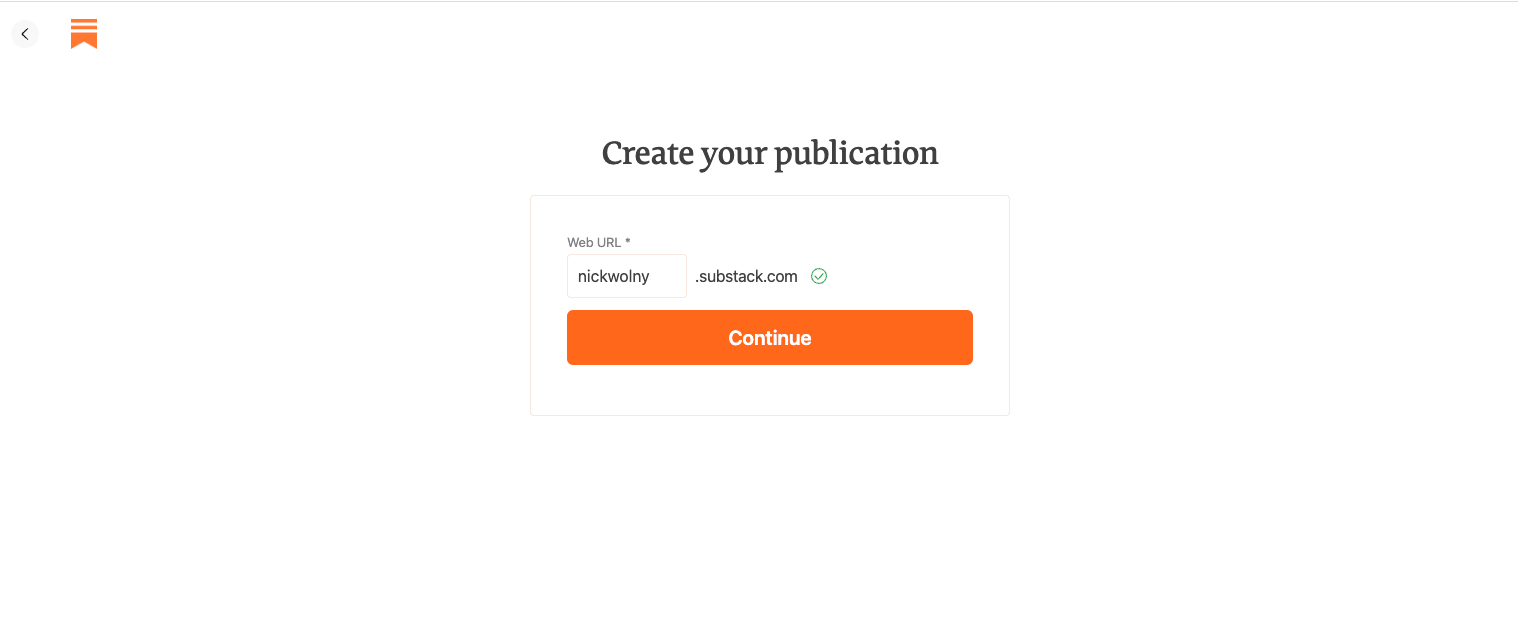
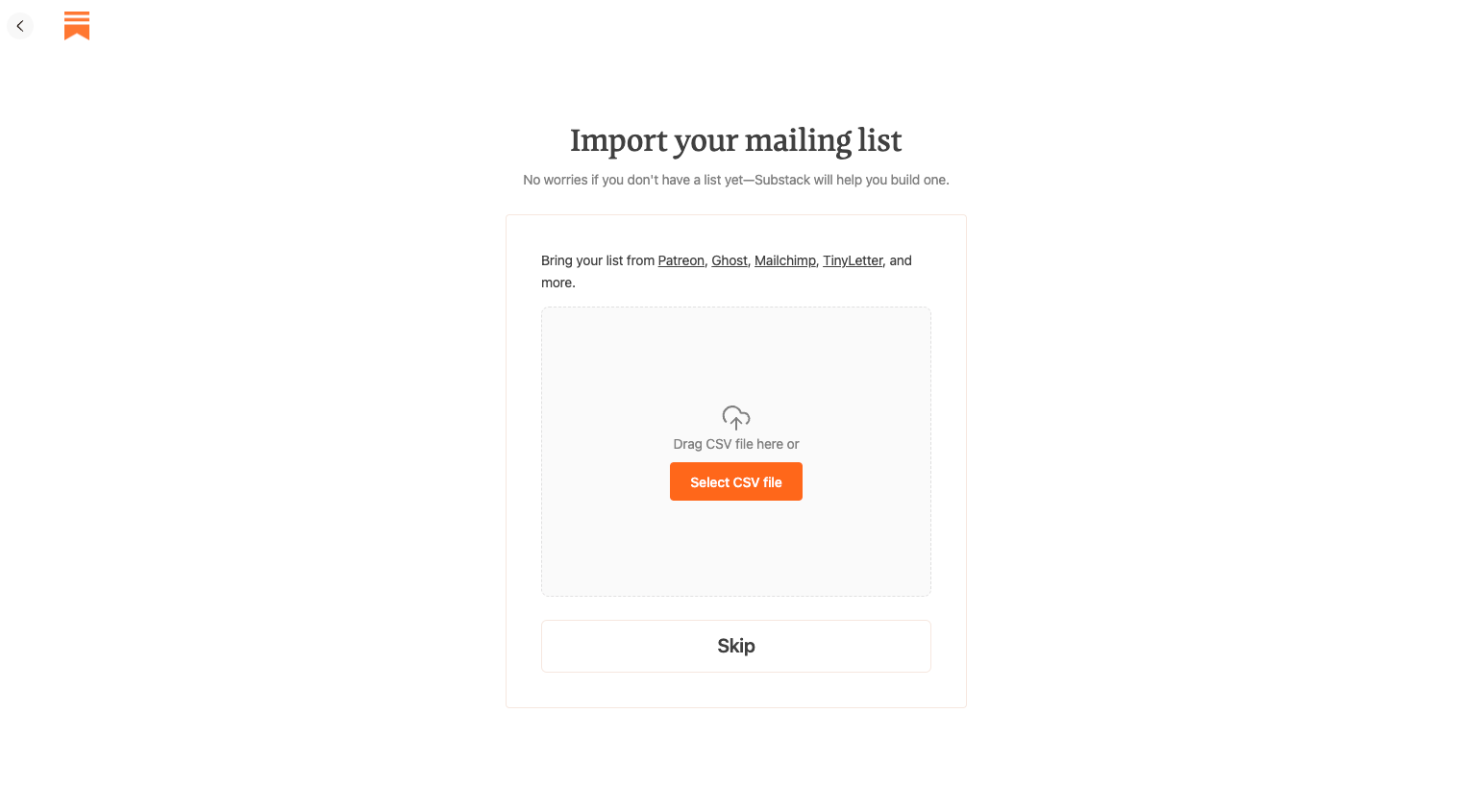
If you have an existing list, you can import it into Substack via a CSV file.
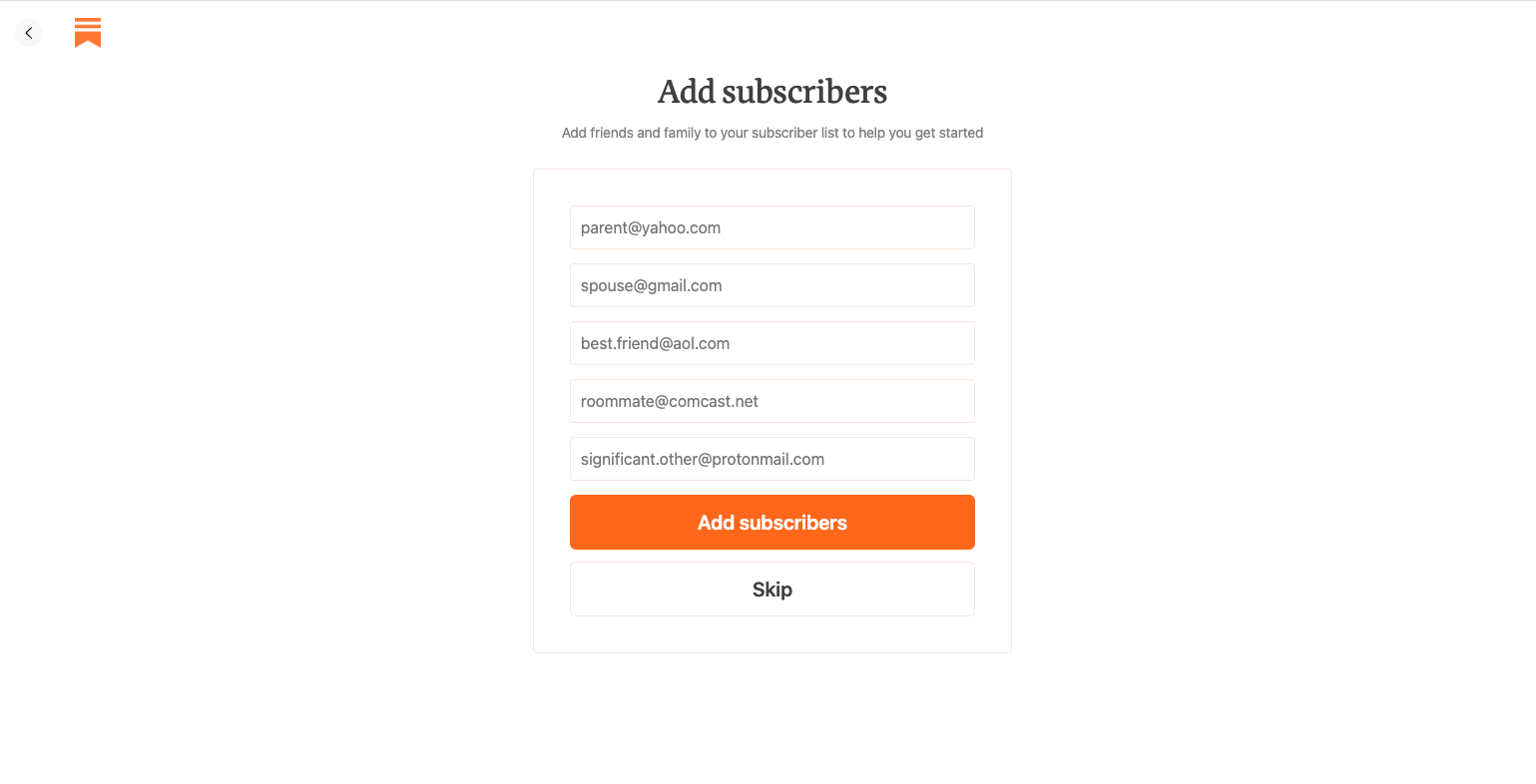
You can also add subscribers manually. Please note that you can only add subscribers who give permission to be added to a list, per the CAN-SPAM act.
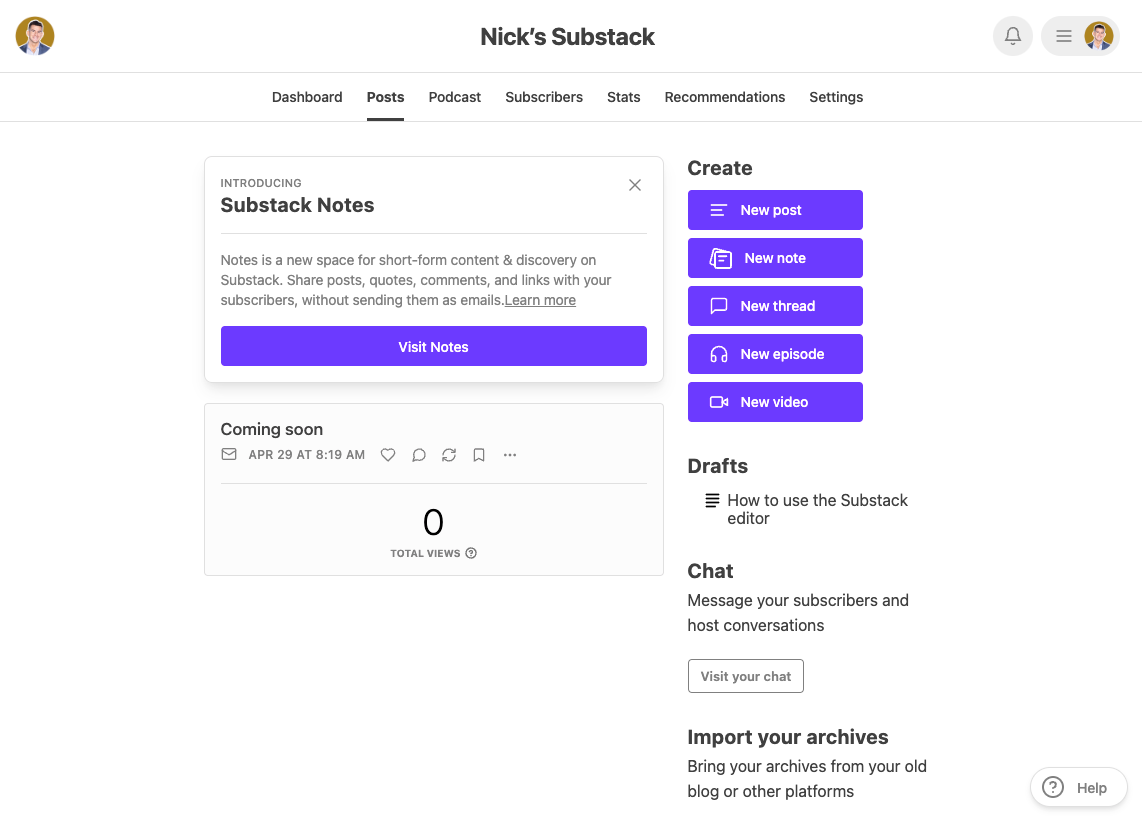
Dashboard of a newly-created Substack publication.
It's Easy to Make Multimedia Posts
Substack clearly appeals to writers and written content, but the interface gives a variety of publishing tools you can use without cluttering things up. You can incorporate images, embeds, videos, pull quotes, and more to tell a more interesting story.
The platform even has a beta with LaTeX for publishing math equations or formulas, if that's your thing.
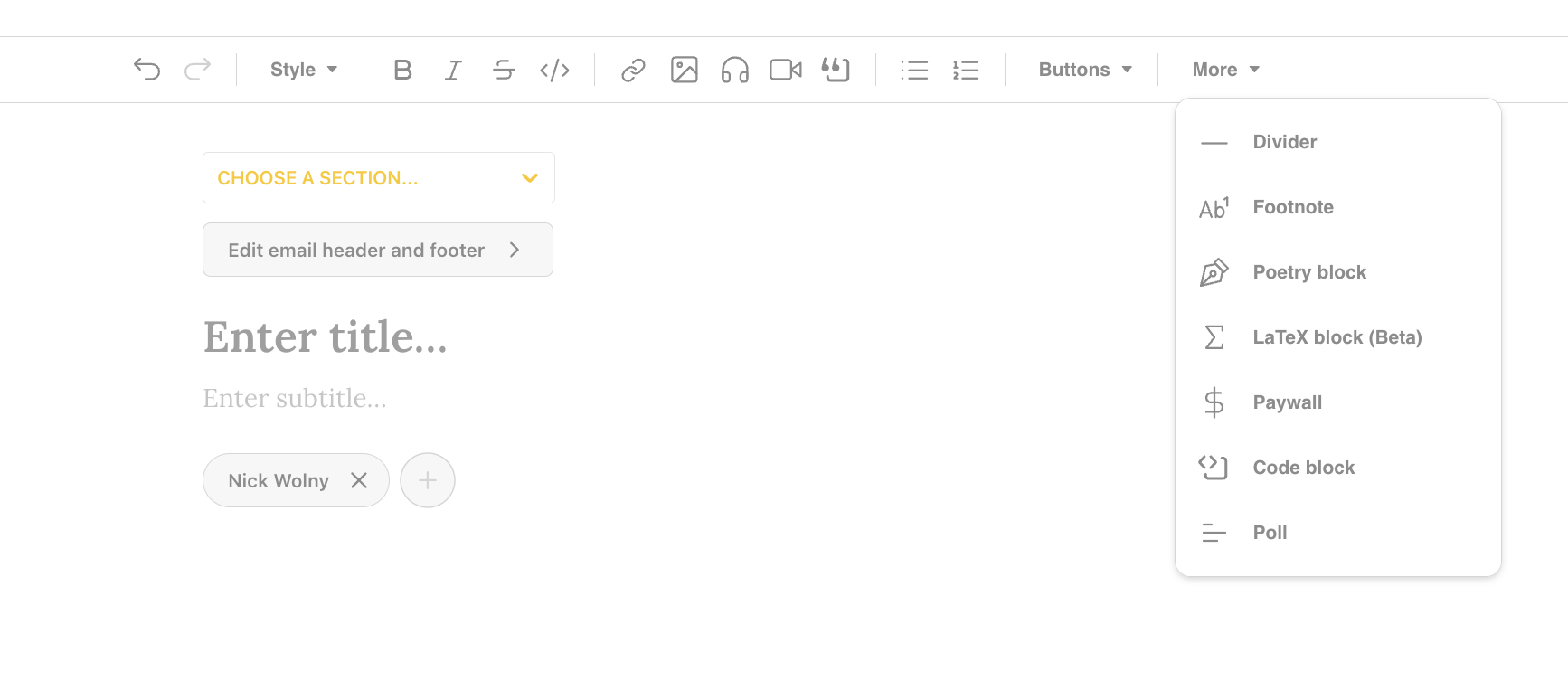
The Substack editing tools are all nested in a top navigation to keep your workspace clean and clear.
People Know What a Substack Is
And that matters when you're trying to get the word out!
Substack has entered noun territory. Instead of saying “Let's start an email newsletter,” people have started saying “Let's start a Substack.” Like Kleenex and other brands, people increasingly understand what you mean when you say “I have a Substack.”
This helps you get your point across faster when inviting people to read your work.
Cons
You'll Still Need to Market a Substack Newsletter
In marketing, you have what’s called a funnel. Users start at the top, and you slowly guide them toward the bottom, where they’ll hopefully take an action of some kind. We like funnels because they give us data on what is and is not resonating with readers.
For this feedback loop to work, though, you have to keep bringing users into the top of the funnel.
Reminder:Email is *not* a top-of-funnel strategy. It’s a middle-of-funnel strategy, something that works well when people already know who you are.
When you publish your content on Substack, your existing readers and paying subscribers will receive email notifications about it, and they’ll be delighted. But unless readers are stumbling upon your work while browsing in the app itself, it’ll be a challenge for them to find you.
Substack is working on improving this by adding discoverability features, but there’s already a lot of competition from other publications and journalists.
Everyone struggles with audience growth. For most creators and online entrepreneurs, traffic is the most challenging component of growing a list.
Substack Doesn’t Have Personalization Tags
On Substack, you can ask for a subscriber’s email address, and… that’s it. No names, no preferences, no other information.
Creators don’t mind this at first. But as your audience grows, you want to know which readers are reading your work and which ones aren’t. Hard to fly a plane when you don’t have much data to work with.
When you use an email service provider like ConvertKit, ActiveCampaign or beehiiv, you'll have options over what information you request from your email subscribers when they sign up. I use ActiveCampaign, personally.
Substack Has No Automations
Substack lets you write and send content whenever you want. But what if you want to showcase old-yet-still-helpful content to new readers?
Email automations let you send different content to different subscribers at different times. There isn’t a way to do that on Substack.
You work hard to write good stuff. Let's leverage it and repurpose it as much as possible. If you want to someday build something bigger, I want you to have automations in the picture so that not everything always has to be a new post.
Example: The Dog Email
I once had a newsletter I sent that asked for advice about our dog. His name is Hefty, we had him for 3.5 years, and my company is named after him. The doggie daycare discovered that he has a very interesting talent: He can jump over a seven-foot fence.
Here's a GIF:

Our dog learned how to do pull-ups. Great. 🫠
This newsletter was engaging content, and got a terrific response. It was fun and relatable, and it gave subscribers permission to turn the tables and offer me advice, which builds rapport.
So I put this email into an automation, and every Friday, for two years, new-ish readers on my list who’d never read this story before were sent this newsletter.

Screenshot of an automation in ActiveCampaign that sent this old email to new subscribers, as part of my "getting to know you" sequence.
Every Friday I would wake up to new replies. The advice I got was great — thundershirts, CBD treats, training tips, oh my! — and it was a nice way to create some levity and relatedness with readers. Most importantly, once I set it up, it was done.
Many creators shy away from automation. Businesspeople, on the other hand, are desperately trying to pull back as much time as possible and generate more revenue along the way so their employees can be paid.
Email automation lets you tell more stories to more readers with less effort.
No Conditional Content Features
When I send a newsletter, the same newsletter goes out to everyone, but different users sometimes see different things, depending on whether or not they are my client.
So I make this content conditional. I do a little announcement box at the top of my email that only shows if readers are not current clients and not yet registered. I also do a box for the people who *are* registered. Here's what that looks like in ActiveCampaign, my email service provider:
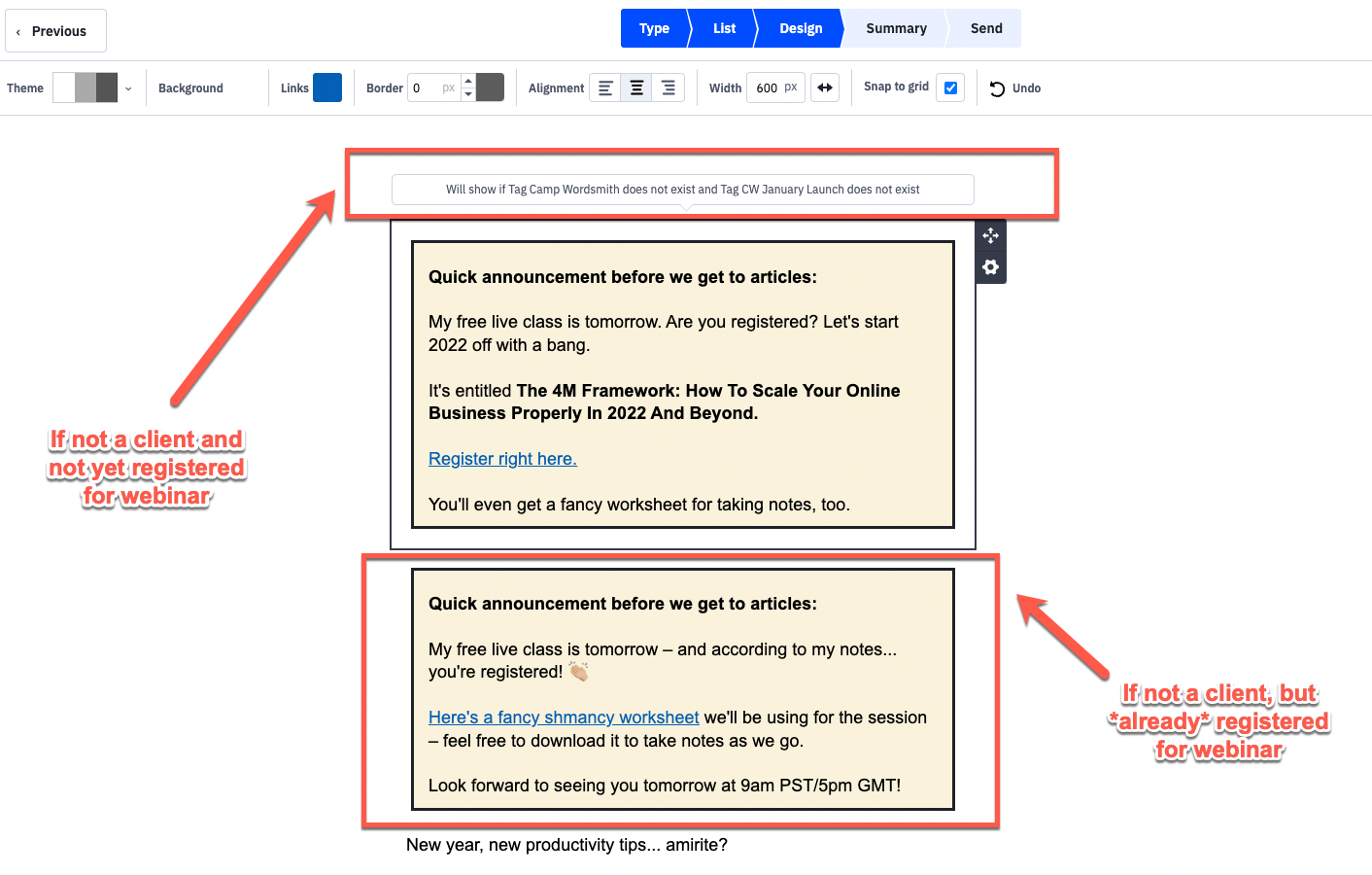
In ActiveCampaign, a competing email service provider, you can show different content to different subscribers, all in one email.
Substack doesn't allow you to take any information other than email address. Whatever you write has to go to everyone and look the same way, whether it's the first newsletter or thousandth newsletter a subscriber has read from you.
Substack Gets Expensive When You Have Lots of Subscriptions
Substack pays you through a Stripe account, and takes a 10% cut of payments on top of Stripe processing fees.
As the podcast Newsletter Crew pointed out, this enables creators to build on Substack for free, then migrate off the platform when it’s time to monetize, because you can download your users’ email addresses in a CSV file.
This puts you at a disadvantage if you’re Substack, yes? Substack is trying to get ahead of this by developing a feed and solving the top-of-funnel traffic problem we mentioned earlier.
I understand the sentiment for simplicity. And for some writers, Substack is the right choice. But if you’re wanting to really build something up over time, you’ll want data from places like Google Analytics on your site and other in-depth data sources.
What Is Substack Notes?
A new feature, Substack Notes, was released in April 2023. The feature is very similar to Twitter, and gives users a way to share short-form content, similar to Facebook and other social feeds.
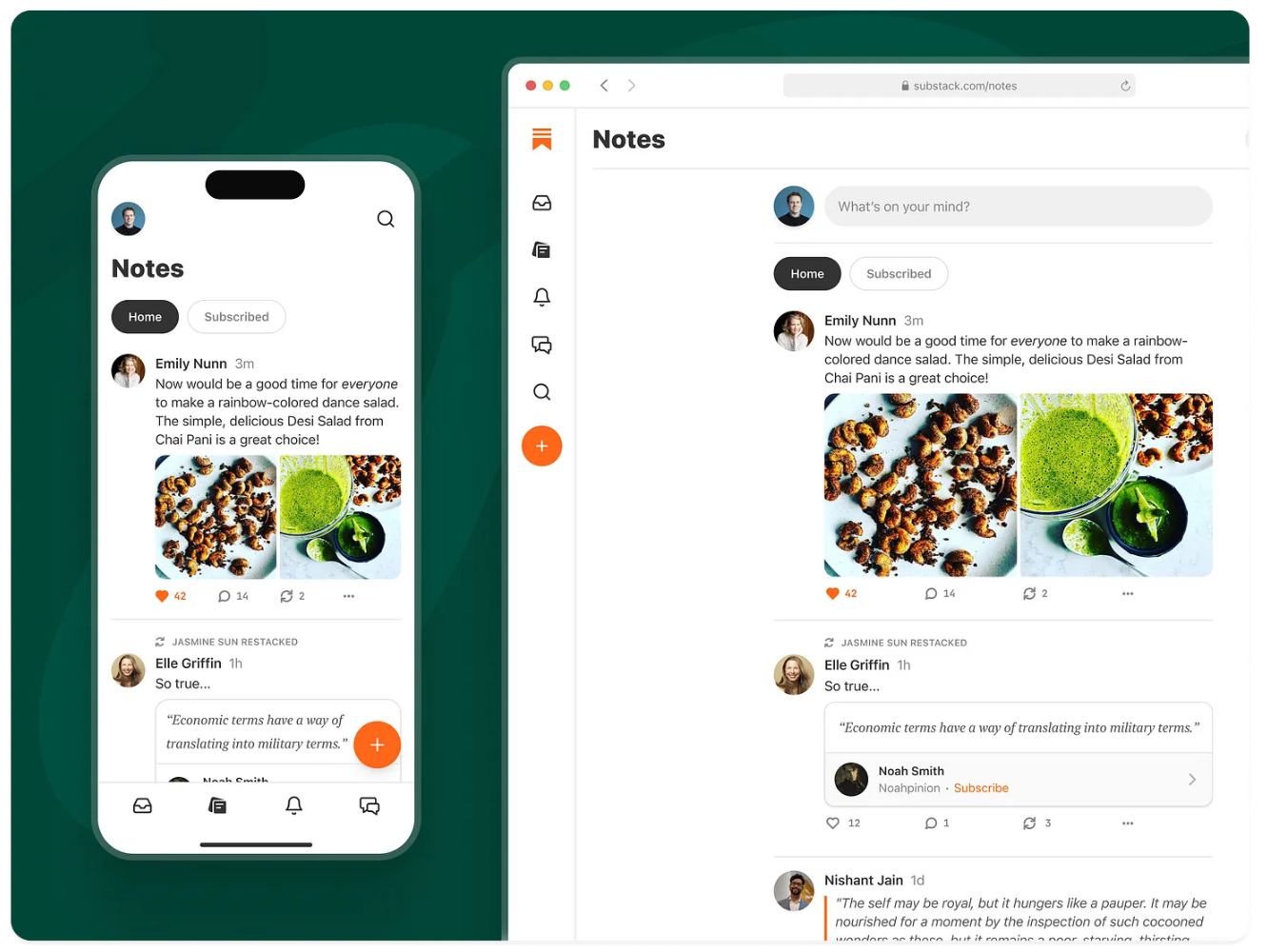
Looks an awful lot like a social media feed to me. I thought Substackers hated social media? (c/o Substack)
Substack Notes will allow creators to recommend other newsletters and links, and have more curation options.
If I'm being honest, the feature appears to go against Substack's previous value proposition—I thought we were busting silos and *not* creating echo chambers and groupthink, right?—but I also acknowledge that Twitter's downfall has led to a remarkable market opportunity for the company to platform viral debates and further engage writers.
Substack Controversies
Substack has been called the “platform for the deplatformed”, and continues to grapple with its position on content moderation. Substack’s founders say their content moderation policy is “no harassment.” But many creators feel this policy is not being enforced.
Grace Lavery
In 2021, Berkeley professor Grace Lavery was brought in by Substack on a cash advance, presumably to help mitigate PR troubles, as Lavery is a trans woman. She ended her contract early, noting in an interview with Mashable that "I no longer have any faith that the executive team at Substack will enforce these Terms of Use, or the Content Guidelines. Because I do not trust that the platform will enforce its own rules, I’m leaving."
Monetization on Pro-Nazi Content
A December 2023 note from Substack co-founder Hamish McKenzie on the software company's decision to allow Nazi content drew considerable scrutiny and media attention from outlets like The New York Times, Business Insider, and The Verge.
Substackers did what they do best, which is to... publish a post on Substack about the controversy. 😜 (This is part of Substack's secret sauce: It's still the place to find brilliant independent writers.)
Here were some popular authors' hot takes.
🔗 Radley Balko, an independent investigative journalist.
🔗 Ken White of The Popehat Report
Alternatives to Substack
For top-of-funnel efforts, you might consider writing and publishing free content on platforms like Medium instead.
For your email service provider (ESP), many writers use ActiveCampaign or ConvertKit as a newsletter platform. Here's a related blog post with several alternatives.
Let’s go over the differences between Substack and some of its most common alternatives.
Top Email Newsletter Tools
 |  |  |  |
Substack | ConvertKit | ActiveCampaign | beehiiv |
Established in 2017. | Established in 2013. | Established in 2003. | Established in 2021. |
Free unlimited subscribers, but takes 10% of paid subscriber revenue. | Free for your first 1,000 subscribers, with limited features. | Free 14-day trial, then paid plans only. | Free for up to 2,500 subscribers. |
Appeals to journalists. Very popular, but limited features. | The best option for creators and those just getting started. | Best for business owners who want lots of customization control. | A leading Substack alternative with more monetization options. |
| Learn More | See Offer | See Offer | See Offer |
Substack vs. ConvertKit
I recommend ConvertKit to new writers and creators who are experimenting with email and want a sandbox, or something really simple.
- ConvertKit is free to start using for up to your first 300 subscribers, and has a checkout feature built into its interface at this tier.
- After 300 subscribers, you have to move to the “Creator” plan, which is $29 a month until you get to 1,000 subscribers, then continues to go up from there as your list grows.
- Most ESPs use this model, because the larger your list is, the more computing power is needed on their end to handle and manage the data.
ConvertKit also has landing pages, which are far more effective for growing email lists, because you can offer freebies called lead magnets. However, the free tier does not allow for integrations or automations. If you just want to fumble around in an email service provider, I recommend ConvertKit.
➡️ Read my review of ConvertKit here.
Substack vs. ActiveCampaign
ActiveCampaign is the gold standard for email, and it is what I have used since 2017. Several of my clients have migrated from ConvertKit to ActiveCampaign. The drawback is that you need to pay for it from day one (after your free trial ends).
ActiveCampaign lets you do more advanced tools.
- You can split-test the contents of an email to see what performs better.
- You can build your sales pipeline in ActiveCampaign.
- You can do layers of filtering in ActiveCampaign.
ConvertKit v. ActiveCampaign:I think of ActiveCampaign as being more of an enterprise solution, better for companies, and ConvertKit as being better for individuals.
➡️ Read my review of ActiveCampaign here.
Substack vs. Medium
If you want to get in front of new readers, I recommend you look into Medium instead.
Substack offers a built-in searchable interface, but I find it doesn’t have the publishing tools or SEO juice that Medium has. Medium’s readers are more willing to browse new writers, and prefer more in-depth content that is hard to find on social media.
Medium offers a way for writers’ work to make money via the Medium Partner Program, and the text editor is easy to use. If you want an alternative to social media to build your audience, here’s some related reading if you’re thinking about publishing on Medium.
- Writing on Medium in 2023: The Ultimate Guide
- Substack Vs. Medium: How to Decide
- How to Get Curated on Medium in 2023
- How to Get More Followers on Medium
- The Top 20 Active Medium Publications for 2023

Limited-Time Offer: ‘The Medium Workshop’
Get The Medium Workshop and two other resources as part of the Camp Wordsmith® Sneak Peek Bundle, a small-bite preview of my company's flagship publishing program. Offer expires one hour from reveal.
Substack vs. LinkedIn Newsletters
LinkedIn newsletters are a fairly new feature on the platform. A LinkedIn newsletter can be a powerful tool, but your newsletter will be connected to your profile.
If you're looking to expand what you create for your subscribers, Substack has tools like podcasting and other features that give it the upper hand.
Substack vs. Patreon
Patreon allows you to create any kind of content modality you want and put it behind a paywall, whereas Substack is mostly limited to newsletters at this time.
One perk of Patreon is that it takes a lower cut of creator earnings. Patreon's fee on subscriptions is 6%, whereas Substack's cut is currently 10%.
Frequently Asked Questions
Is Substack Free to Use?
Yes. You can start publishing on Substack for free, and as a user you can read free editions of various newsletters. If you’re a writer, you won’t pay for Substack until you start charging for subscriptions, of which Substack takes a 10% cut.
How Is Substack Different From a Blog?
Substack doesn’t have the same SEO tools that blogs have, and your embed options are limited, especially when compared to a Wordpress or Squarespace site. However, Substack does have discussion threads on posts, allowing readers to interact with writers and with one another.
What Are the Best Substacks to Follow?
This depends on what you want to read about. Consider checking out popular newsletters on your favorite topics or poking around the new Substack Notes feature to discover new creators.
Is There Substack Fiction?
There's a Substack newsletter for nearly every topic. Adjust your search preferences to come across new authors and creators.
How Much Does Substack Cost?
Substack is free to start using. If you decide to offer paid subscriptions through the platform, Substack takes a 10% cut of these earnings.
Can I Make a Private Substack Publication?
You can make a publication on Substack that is hidden. But it’s important to keep in mind that this is the internet. A screenshot is only ever a click away. If you don’t want information you publish to be potentially shared, maybe don’t publish it in the first place.
What Can I Use Instead of Substack?
Medium is a viable alternative to Substack that gets you paid for your content and will help you grow your email list. For email service providers, ActiveCampaign and ConvertKit are your best options.
How Much do Substack Writers Make?
It’s hard to say, as earnings are private. The top Substack writers are purported to make millions of dollars a year as content creators, but these are also established creators who are writing a lot, and have large audiences.
How Does Substack Get Paid?
Substack makes money off of your paid subscriptions. They provide the tech and interface you need to run a paid newsletter. If you start selling subscriptions through the platform, Substack takes a 10% cut of this revenue, on top of the 2.9% processing fees you’ll encounter pretty much anywhere online.
Who Owns Substack?
Substack currently has 18 investors, including Andreessen Horowitz. The founders are Chris Best, Hamish McKenzie, and Jairaj Sethi.
Is Substack Worth It?
It’s easy to get caught up in the whirlwind of new tech tools like Substack newsletters.
As you explore, resist the urge to get swept up too much in the excitement and piggyback on a trend before you’re ready. Decide what experience you want to give your readers in your writing, then pursue that setup with excitement and focus. ◆
Other Reviews to Check Out
🔗 ActiveCampaign Review: a Robust Email Service Provider
🔗 Leadpages Review: Worth Every Dime, or a Waste of Your Time?
🔗 ThriveCart Review: The Perfect Checkout Software for Online Professionals
🔗 Why You Should Create an Editorial Database with Airtable
🔗 Why You Need Zapier Automations in Your Life, No Matter Your Level of Tech
🔗 Surfer SEO Review: The SEO Writing ‘Training Wheels’ You've Always Wanted
Thanks for Reading 🙏🏼
Keep up the momentum with one or more of these next steps:
📣 Share this post with your network or a friend. Sharing helps spread the word, and posts are formatted to be both easy to read and easy to curate – you'll look savvy and informed.
📲 Hang out with me on another platform. I'm active on Medium, Instagram, and LinkedIn – if you're on any of those, say hello.
📬 Sign up for my free email list. This is where my best, most exclusive and most valuable content gets published. Use any of the signup boxes on the site.
🏕 Up your writing game: Camp Wordsmith® is a content marketing strategy program. Get instant access to resources and templates guaranteed to make your marketing hustle faster, better, easier, and more fun. Sign up for the waitlist here.
📊 Hire me for consulting. I provide 1-on-1 consultations through my company, Hefty Media Group. We're a certified diversity supplier with the National Gay & Lesbian Chamber of Commerce. Learn more here.
-
(Disclosure: I only recommend products I use or have tested myself. This post may contain affiliate links, for which I may earn a commission, at no additional cost to you. Read my full privacy policy here and editorial disclosures here.)

Limited-Time Offer: ‘Pitching Publications 101’ Workshop
Get the ‘Pitching Publications 101’ Workshop and two other resources as part of the Camp Wordsmith® Sneak Peek Bundle, a small-bite preview of my company's flagship publishing program. Offer expires one hour from reveal.


